How do I update my subscription?Updated 6 days ago
To update your subscription including your credit card details please login to your account and click on "My Subscriptions"
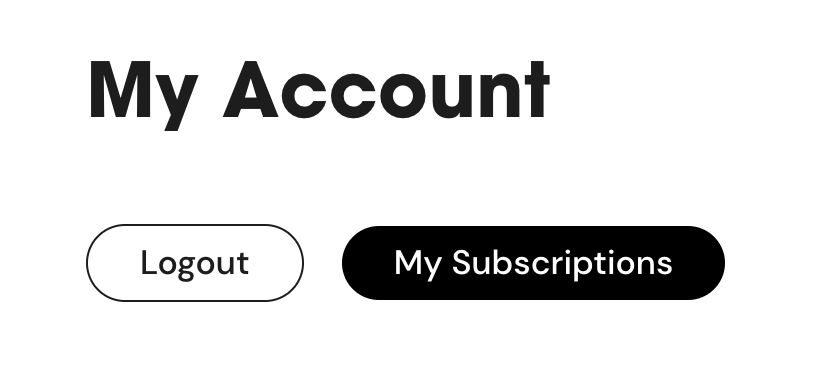
Once you're in your subscriptions dashboard you can:
- Update your delivery address
- Update your credit card details
- Edit the products in your subscription (e.g. change flavours, quantity, add different products or remove products, etc)
- Add one time products to your next order to take advantage of free subscription shipping
- Skip your next order if you have too much already
- Pause your subscription
- Cancel your subscription
Or, simply start a Live Chat or email us and we can update things for you.